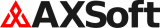VMware vSphere: Fast Track

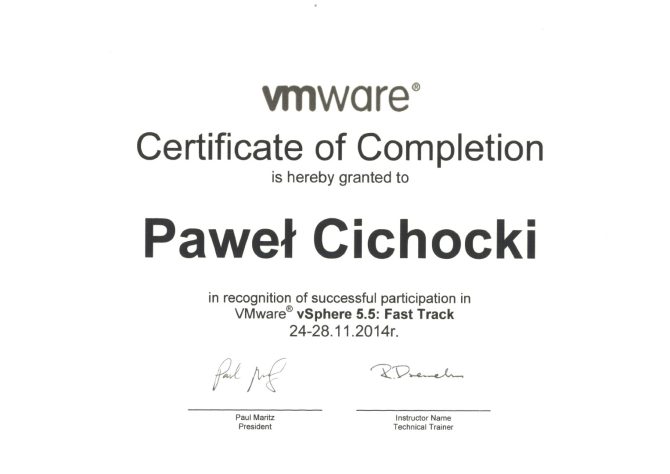
VMware vSphere: Fast Track
By the end of the course, you should be able to meet the following objectives:
- Install and configure ESXi hosts•Deploy and configure VMware vCenter®Server Appliance™
- Use VMware Host Client™, VMware vSphere® Web Client, and VMware vSphere® Client™ to manage the vCenter Server inventory and the vCenter Server configuration
- Create virtual networks with vSphere standard switches
- Describe the storage technologies supported by vSphere
- Configure virtual storage using iSCSI and NFS storage
- Create and manage VMware vSphere® VMFS datastores
- Use vSphere Client to create virtual machines, templates, clones, and snapshots
- Create a content library for deploying virtual machines
- Migrate virtual machines with VMware vSphere® vMotion® and VMware vSphere® Storage vMotion®
- Describe the methods for protecting and recovering virtual machine data
- Create and manage a vSphere cluster that is enabled with VMware vSphere® High Availability and VMware vSphere® Distributed Resource Scheduler™
- Create virtual networks with VMware vSphere® Distributed Switch™ and enable distributed switch features
- Use VMware vSphere® Update Manager™ to apply patches and perform upgrades to ESXi hosts and virtual machines
- Use host profiles to manage ESXi configuration compliance
- Describe how vSphere storage APIs help storage systems integrate with vSphere
- Configure and use virtual machine storage policies
- Configure VMware vSphere® Storage I/O Control and VMware vSphere® Storage DRS™
- Encrypt virtual machines for additional security
Audience
- System administrators
- System engineers
| Date | 28.11.2014 |
| Client | VMWare |